Excel Spine Center uses Purview to safely and conveniently store patient medical images. If you have medical images from another doctor or imaging center, please follow the directions below to submit your images before your appointment so they can be used for evaluation.
To upload your imaging study, click on the URL below.
https://tinyurl.com/a9tekmkt
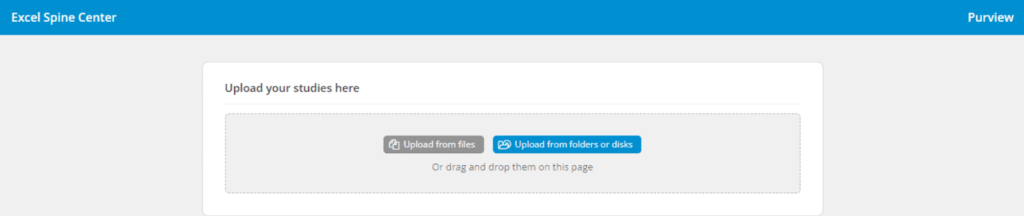
Select the images from your computer, CD, or storage device. You may either:
- Drag all the folders on the imaging CD and drop them in the box to upload. (The uploader will automatically locate your
images but, this process can take up to several minutes.) - Or select the .DCM files and drop them in the box to upload. (This is faster but may take some effort to locate the .DCM files.)
Once you have selected your images for upload, the “Uploading” progress bar will appear. (Pictured below.)
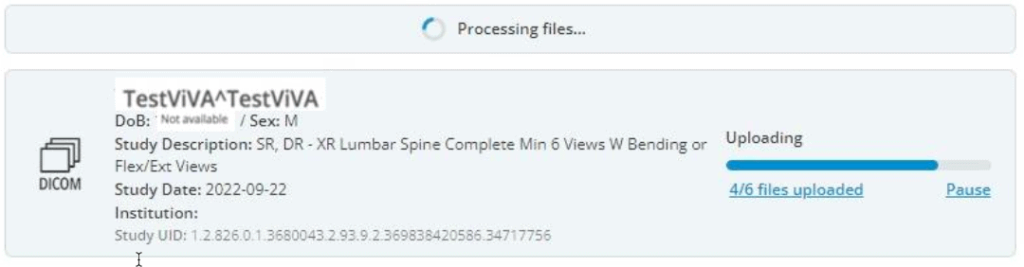
Once the images are done uploading, the progress bar will turn green and will display “Upload Complete” to notify you the upload is finished.
(Pictured in the image to the right.)
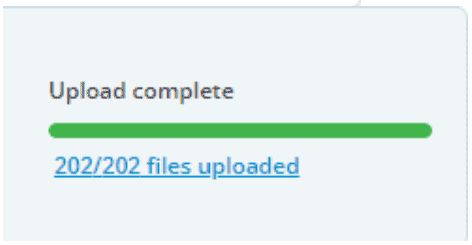
For a more detailed explanation, please see the video below on how to upload your images.
Please email chollkim@excelspine.com to let us know your images have been successfully uploaded.
For technical assistance, please contact Purview Support: 1-800-501-1537
